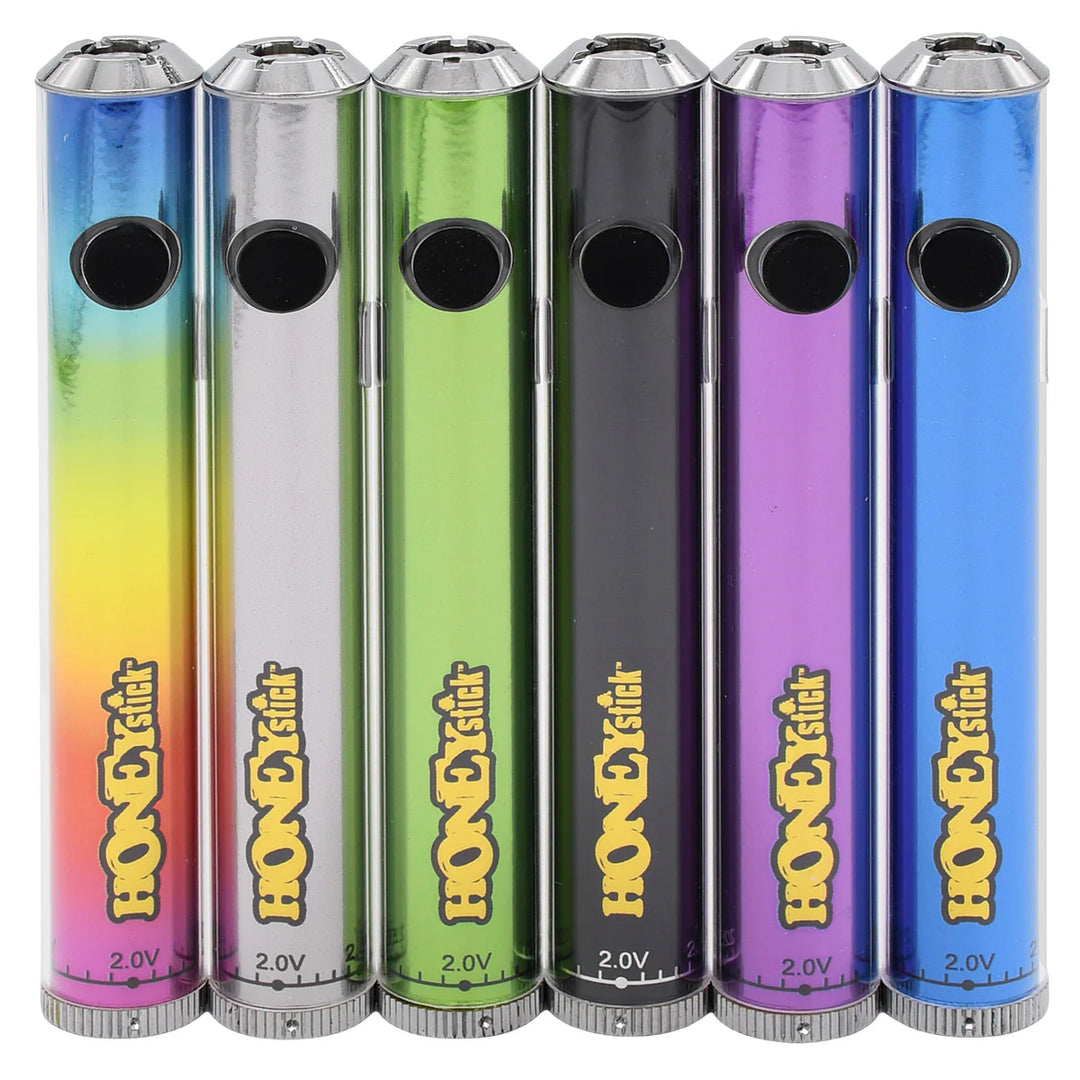Honeystick Dual-Action Twist Cart Battery Manual
The Honeystick Twist - A Push Button & Auto Draw 510 Thread Vape Cart Pen Battery is designed for versatility and ease of use, with features catering to both experienced and new vapers. This manual provides step-by-step instructions for operating your device.
How to Turn On the Honeystick Twist - 510 Thread Vape Cart Pen Battery
To power on your Honeystick Twist, locate the button situated on the side of the pen. Press the button five times rapidly to turn it on. You will notice a blinking light indicator to signal that the device is active.
How to Adjust the Voltage
Customize your vaping experience by adjusting the voltage from 2.0V to 4.0V. At the base of the device, you will find a knob. Gently twist the knob to your desired voltage level for a personalized vaping session.
How to Use the Dual-Activation Mechanism
Draw-Activated Vaping
For a simple and uninterrupted experience, simply inhale through the mouthpiece. The device will automatically activate without the need to press any buttons.
Button-Activated Vaping
For greater control, you can choose to use the button-activated mode. Press and hold the button located on the side while inhaling for a more regulated hit.
How to Use the Preheat Function
The Honeystick Twist offers a 12-second preheat function for priming your oils or concentrates. To activate this feature, press the button twice quickly. The preheat cycle will begin, indicated by a light glow. You can stop it anytime by pressing the button once.
How to Attach 510 Thread Vape Cartridges
Screw your preferred 510-thread cartridge onto the top of the pen, ensuring a snug fit that does not require excessive force, which might damage the threads.
Charging the Honeystick Twist Vape Battery
The device includes a USB-C port for swift charging. Connect the provided USB-C cable to the charging port, and attach it to a power source. A light indicator will confirm the charging status. The device charges quickly, thanks to its efficient power management.
How to Power Off the Device
To turn off the Honeystick Twist, press the button five times quickly. The blinking light will confirm the device is now powered off, ensuring it stays inactive until your next session.