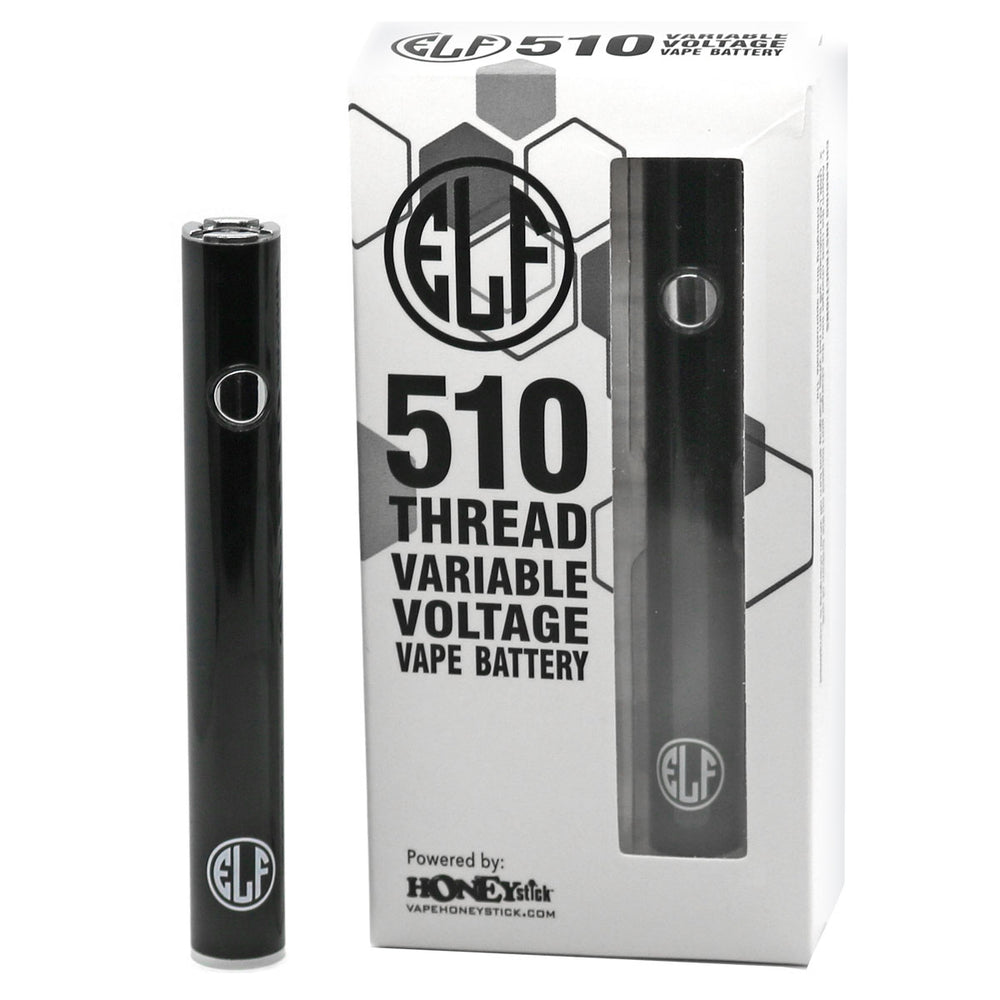Elf 510 Thread Vape Battery Manual
Welcome to the HoneyStick Elf 510 Thread Vape Cart Pen Battery user manual. This guide will help you get the most out of your new vape pen battery with step-by-step instructions for setup, operation, and maintenance.
What's Inside the Box?
- HoneyStick Elf 510 Thread Vape Battery
- Micro USB Charging Cable
Device Overview
- Power Button: Located on the side of the battery. Used to turn the device on/off and activate the heating element.
- LED Indicator: Located near the power button. Changes color to indicate battery status and temperature settings.
- Charging Port: Located at the bottom of the battery. Used for USB charging.
- 510 Thread Connector: Located at the top of the battery. Used to screw in the vape cartridge.
How to Turn On the HoneyStick ELF 510 Thread Vape Cart Pen Battery?
- Press the power button five times quickly to turn on the device. The LED indicator will light up to confirm the device is on.
How to Adjust the Temperature Settings?
The HoneyStick Elf 510 offers three temperature settings, each with a corresponding LED color indication:
- 4.0V - Blue LED
- 3.7V - Green LED
- 3.4V - Red LED
- To toggle between temperature settings, press the power button three times quickly. The LED will cycle through the colors to indicate the current setting.
How to Charge the Device?
- Connect the provided Micro USB cable to the charging port at the bottom of the battery.
- Plug the other end of the cable into a USB power source.
- The LED indicator will light up during charging and turn off when the device is fully charged. This device supports pass-thru charging, allowing you to use it while it's charging.
How to Attach a Vape Cartridge?
- Align the 510 thread connector of the vape cartridge with the connector at the top of the battery.
- Screw the cartridge into place until it's securely attached. Avoid over-tightening.
How to Use the Vape Pen?
- Ensure the device is turned on.
- Adjust the temperature to your preference.
- Press and hold the power button while inhaling through the mouthpiece of the attached cartridge.
- Release the button to stop heating.
Maintenance and Care Tips
- Always keep the battery clean and free from any e-liquid or debris.
- Regularly check the 510 thread connector for any residue buildup and clean it as needed.
- Avoid dropping the device or exposing it to extreme temperatures.
Troubleshooting
If the device does not turn on, ensure it’s charged and try the five-click method again. For other issues, refer to customer support or the warranty provided by the manufacturer.
Enjoy your vaping experience with the HoneyStick Elf 510 Thread Vape Cart Pen Battery!