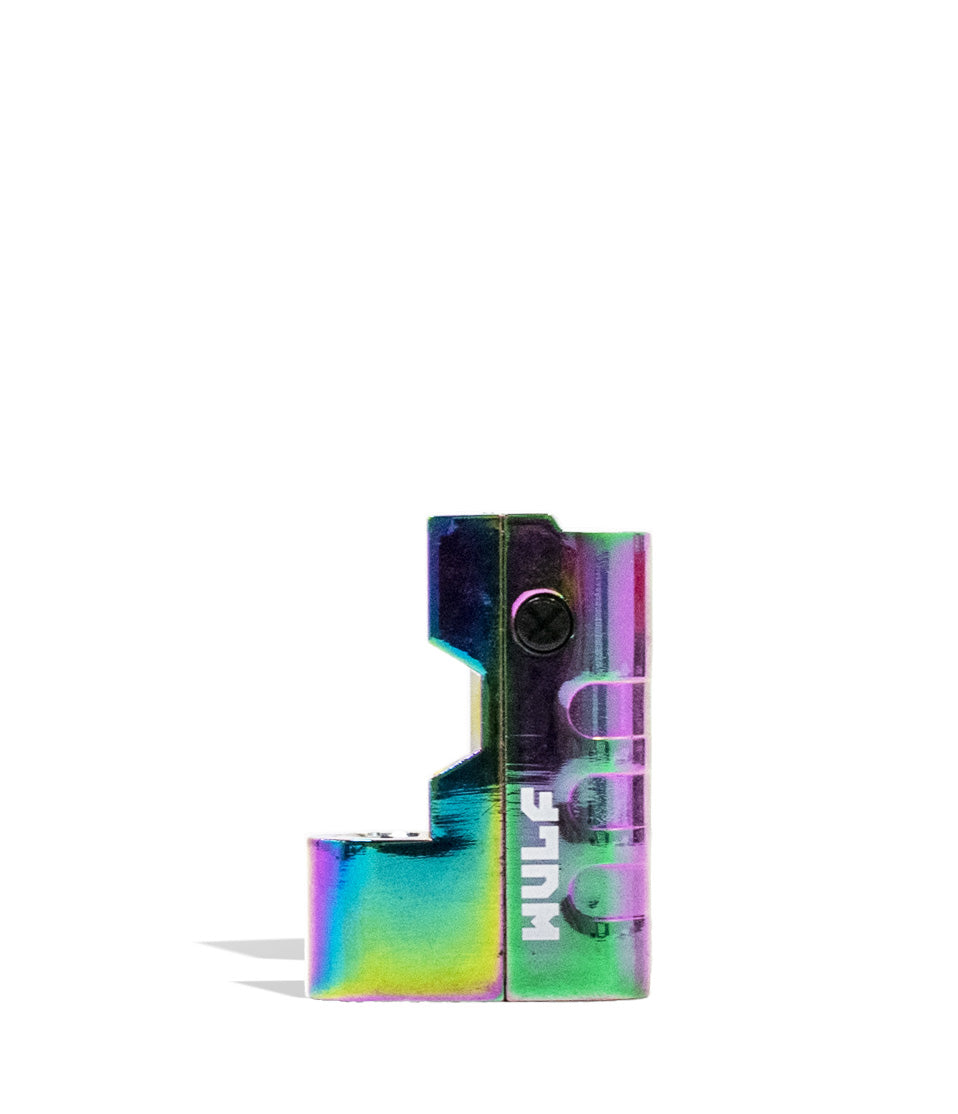Wulf Mods Micro Max 2G 510 Thread Vape Cart Battery Manual
Discover the convenience and efficiency of the Wulf Mods Micro Max 2g 510 Thread Vape Cart Battery, a compact device designed for optimal portability and performance. This manual provides step-by-step instructions on using, charging, maintaining, and troubleshooting your vape device to enhance your vaping experience.
Key Features & Specifications
- Innovative 2g cartridge capacity
- Magnetic 510-thread adapter for cartridges up to 16mm
- Powerful 650mAh battery
- Four preset voltage settings (2.7, 3.2, 3.7, 4.2V)
- 15-second preheat function
- USB-C charging with included cable
- Available in 9 unique color designs
How to Load the Wulf Micro Max
To load your Micro Max, locate a 510-threaded cartridge that you wish to vaporize from your collection. Attach one of the included magnetic rings to the threads of your cartridge, ensuring it's snug. Make sure your Micro Max is powered off before loading. Place the cartridge into the device, magnetic end first, until you hear a metallic *click*, signifying proper attachment and a secure seal. To remove, pull the cartridge until the magnetic seal breaks, then unscrew the ring adapter.
How to Turn On the Wulf Micro Max
To begin using the Micro Max, locate the power button on the upper side of the device. Press this button five times rapidly to power it on. An LED light indicates that the device is operational when you hold down the power button. To turn off, press the power button a further five times rapidly. Always ensure the device is powered off when not in use.
How to Adjust the Voltage
The Micro Max offers four voltage settings for personalized vaping experiences. To change the voltage, press the power button three times rapidly. The LED changes color to indicate the selected voltage: Green (2.7V), Blue (3.2V), Yellow (3.7V), and Red (4.2V). Experiment with different settings to find the best match for your cartridges.
How to Preheat the Micro Max
To preheat your cartridge for enhanced hits, tap the power button twice in quick succession. The device starts a 15-second cycle, with the LED cycling through colors. Once complete, your Micro Max is ready for use.
How to Charge the Micro Max
Charge your Micro Max with the included USB-C cable to safeguard against overheating or damage. Plug the cable into the device's USB-C port. For the first use, charge for 2 hours to establish baseline power. Subsequent charges should not exceed 1 hour. The LED shines red when charging and turns solid green once fully charged.
How to Clean Your Micro Max
Power off the device and remove the cartridge and magnetic ring before cleaning. Use a q-tip lightly dampened with isopropyl alcohol to clean the threads and surfaces. Allow all components to air-dry before reassembly. Regular cleaning prevents build-up and extends device life. Periodically wipe down the device's body with a safe wet wipe.
Wulf Micro Max Troubleshooting
The Micro Max features built-in warnings for user safety. A short circuit is indicated by a white light flashing three times, after which the device enters standby mode. If this occurs, power off and disconnect the device. Continuous use exceeding 10 seconds triggers an overtime warning, stopping the device and flashing the LED five times. When the battery is low, a red light flashes ten times, prompting a charge.